Results 1 to 15 of 27
Thread: A really dome question
-
11-27-2004, 02:34 PM #1
A really dome question
Has anyone tried/suceeded in building a Geodesic dome in Chief, and I mean a steel frame, with glass.
Your privacy is important to us, your personal details will handled discreetly, and will not be shared with anyone except the CIA, FSB, MI6 or similar, then they will be placed on a USB stick and left on a bus.
-
11-28-2004, 10:09 AM #2
 Registered User Promoted
Registered User Promoted
- Join Date
- Aug 1999
- Location
- Palm Harbor, FL USA
- Posts
- 76
This has been done and discussed some time ago on the Yahoo list. I don't remember who built it but it was probably either Tim or Caleb ( a name with which I would guess most of you are not familiar now)
However, my real reason for responding is to tell you I really appreciate your naming of subjects. "Curtains for Chief", etc. It's going to be difficult to beat "A really dome question" though.
Ellis
-
11-29-2004, 09:02 AM #3
Eden project, it aint.
I've been doing some research, and have found a geodesic dome generater, it is to download from Applied Synergetics,windome 4.80. http://www.applied-synergetics.com/ashp/html/domes.html Its not bad , it does the business. Even with this tool, there is a long way to go to generate pukka Geo-Domes. Windome generates the solids alright, but until they can be translated to"frames with windows", it remains a curiosity. I tried a dome in Sketchup, and pulled out each face a little, the result looks slightly better, but does not produce solids with any thickness. How to generate a frame remains a mystery. Any input from you guys would be much appreciated.
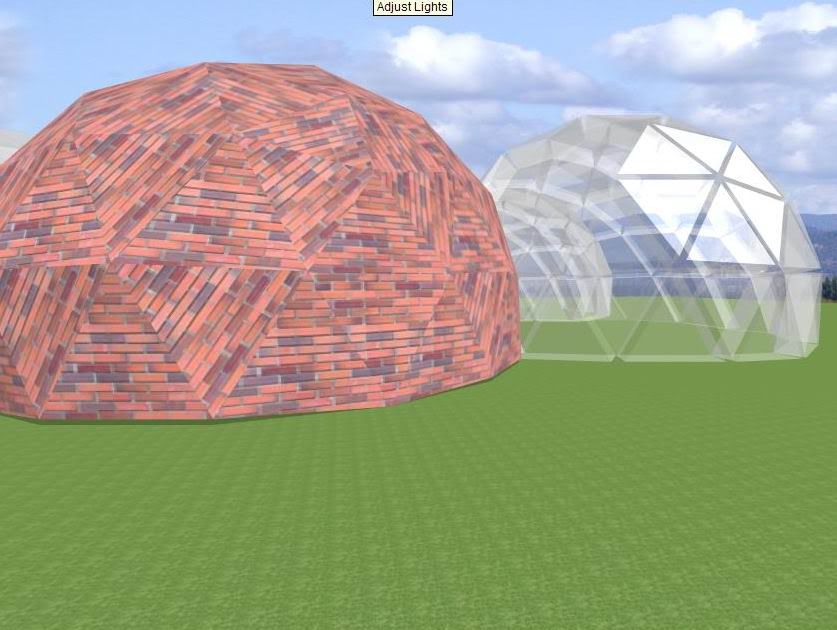 Your privacy is important to us, your personal details will handled discreetly, and will not be shared with anyone except the CIA, FSB, MI6 or similar, then they will be placed on a USB stick and left on a bus.
Your privacy is important to us, your personal details will handled discreetly, and will not be shared with anyone except the CIA, FSB, MI6 or similar, then they will be placed on a USB stick and left on a bus.
-
11-29-2004, 04:41 PM #4
Yes, it can be done in Chief with Roof Sections and skylights, BUT it is not easy and requires a great deal of math and 3D polys converted to symbols. Tried it, and it was very time consuming and frustrating. Gave Up! My desire to work with Geodesic Domes was done as an experiment because I have not been asked to design or assist in a design of a geodesic dome home. However, there are many constructed geodesic dome homes around the country, and IMHO the geo dome home pictured below would be a challenge for our Chief instructors to do as a standalone project in Chief (maybe Louis or David or Tim have the talent, but not me):

Now comes along SketchUP. In less than 30 minutes using a ruby script for an octahedron geodesic sphere with each face subdivided at a frequency of 2 yielding your standard structural geodesic sphere. In SketchUP, delete the bottom part of the sphere revealing a dome. Using offset and pushpull tools create the metal frames and glass. Export as a 3D DWG.
Inport 3D DWG geodesic dome in to Chief as a new symbol. Using CAD tools, lay out the base of the geodesic dome that matches the bottom of your geodesic 3D symbol; use these CAD lines as a guide to build your walls at the desired height (4” representing top of slab or 971/2” as a normal first floor wall, or anything height you want). Design the interior using Chief in any manner you desire with no roof or ceiling; add exterior porches or entries, etc. Once done, position the geodesic dome symbol over the floor design (ctrl-drag may be required).
For proof of concept, the attached exo-structure geodesic dome dwelling was done in one hour using SketchUP and Chief.

Don
-
06-10-2008, 01:19 AM #5
There was a query about domes on the Hometalk forum so I referenced this 2004 thread for the poster.
Has there been any "advances" in this area with Chief X1 ???
LewLew Buttery
Castle Golden Design - "We make dreams visible"
Lockport, NY
716-434-5051
www.castlegoldendesign.com
lbuttery at castlegoldendesign.com
CHIEF X5 (started with v9.5)
-
12-26-2009, 10:29 AM #6
 Registered User Promoted
Registered User Promoted
- Join Date
- Dec 2009
- Location
- Melbourne, Australia
- Posts
- 11
Can any of this software, such as X2 design Dome Homes ? i.e. with a curved dome roof and round walls ? If not can you recommend any software that can do this ? I've been searching high and low for years and still cant find software that can do this in any substantial way.
-
12-26-2009, 11:01 AM #7
 Administrator
Administrator
- Join Date
- Jan 2000
- Posts
- 4,161
Curved dome roofs are fairly straight forward using curved roofs and curved walls. Much easier than doing a geodesic dome would be. The way I would go about it is to build a circular building, have it automatically generate a roof, then group select the roof planes and convert them into curved roof planes with the top angle of the curve at zero degrees. The bottom can be any angle you want up to 90 degrees.
A geodesic dome may be possible to build using solid objects, and/or roof planes, but there would be a bit of math to get the job done. There is a fair amount of symmetry and repeating patterns in a geodesic dome so tools like reflect about line, copy rotate about current point, or transform replicate may be useful. The starting triangles would need to be spot on perfect before using those tools.Doug Park
Principal Software Architect
Chief Architect, Inc.
-
12-28-2009, 06:52 AM #8
 Registered User Promoted
Registered User Promoted
- Join Date
- Dec 2009
- Location
- Melbourne, Australia
- Posts
- 11
Many thanks Doug. I will give it a newbie try. It does seem a bit odd that the products help pages and reference manual, don't seem to discuss the making of a dome structure. As this stage I was thinking of a regular curved dome roof.
DavidLast edited by HeyIts007; 12-29-2009 at 07:13 AM.
-
12-29-2009, 08:56 AM #9
 Registered User Promoted
Registered User Promoted
- Join Date
- Dec 2009
- Location
- Melbourne, Australia
- Posts
- 11

I'm only using the X2 trial version. No luck yet. I can get a curved wall up most of the way, but it leaves a gap and does not complete the wall circle. From there the roof seems a bit more hit and miss. I was able to get a cone roof once or twice, but not a dome.
-
12-29-2009, 09:06 AM #10
Draw the curved wall 3/4 of a complete circle, then use the break wall tool to break it into 2 walls, then drag the wall the rest of the way around. Just one of those "Chief Things".
Allen Brown
Indy Blueprints
Residential & Commercial Designs & Drafting Service
V8-X4, Specializing in Plan Completion, Problem solving, & Chief Architect Training.
Free Chief Architect Training Videos:
www.IndyBlueprints.com
Need help on a plan? Or 1 on 1 instruction? Email or call.
www.UBuildItIndy.com
-
12-30-2009, 12:32 AM #11
 Registered User Promoted
Registered User Promoted
- Join Date
- Dec 2009
- Location
- Melbourne, Australia
- Posts
- 11
Thanks still struggling with this, but I did manage to get a full circle wall, by just drawing a part wall then another part wall and joining them. Could not get the break wall tool to work.
Anyway now to get that dome roof. I need a bit more detail on that. I selected Build Roof and ticked Build Roof Planes and Auto Rebuild Roofs. Nothing happens. Do I need to make roof planes ? Also how does the program know that I want to build a roof on that particular wall ? Has anyone actually done this before ? Can I get a step by step on this process ? Thanks.Last edited by HeyIts007; 12-30-2009 at 12:42 AM.
-
12-30-2009, 02:05 AM #12
Is this what you want to end up with?
Last edited by Glenn Woodward; 12-30-2009 at 02:10 AM.
Glenn
Chief X5
www.glennwoodward.com.au
Windows 7 - Home Premium
Intel i7-920
Gigabyte GA-EX58-UD3R
6 Gb DDR3 1600MHz
EVGA GTX285 1GbDDR3
1TB Sata HD
-
12-31-2009, 07:03 AM #13
 Registered User Promoted
Registered User Promoted
- Join Date
- Dec 2009
- Location
- Melbourne, Australia
- Posts
- 11
Hey thanks for that proof of concept Glenn. Yes that's sort of what I'm trying to do, but with an interior also. I'm looking at incorporating some renewable energy concepts into the design. That's more of a mushroom dome by the look of it. I note the radial beams, for lack of an architectural way of describing it. (not my area I'm just an ideas person in terms of this concept ) Looks a bit like an umbrella top. Looks like I need a new PC for this kind of thing. It took a while to get the 3D view up. I would also like to get a smooth top, though I guess that might chew up too much CPU. Anyway how do you get to view inside it ? The model was missing the Au ColorBond Armour Grey.JPG but it looks encouraging in terms of a round building with dome roof being possible with CA X2.
Thanks guys for all your help. I'm at the beginning of a long journey here, that might one day translate into reality. I've been waiting to convert some ideas into a computerized architectural model for some many years ( decades actually ) and it's starting to look like it might be possible.
David
-
12-31-2009, 07:27 AM #14
 Registered User Promoted
Registered User Promoted
- Join Date
- Dec 2009
- Location
- Melbourne, Australia
- Posts
- 11
I added a few windows and doors for visual effect. see GIF here. Anyway I think I might better off getting someone to input my conceptual drawings into CA X2 and then work it from there. It's a longer term project.
-
12-31-2009, 02:09 PM #15
HeyIts007,
This one was done in X1, and yes it would be easier in X2:
http://www.chieftalk.com/showpost.ph...00&postcount=1Don
CA Premium X6 (16.1.1.9x64) SSA
Intel i7-4770 (8M Cache) @ 3.4GHz; Windows 8.1 - 64 Bit; 16GB DDR3 (1600MHz);
NVIDIA GeForce GTX 670;
Dual HD Monitors (24" and 22");
Primary Hard Drive: 256GB SSD.





 Reply With Quote
Reply With Quote




