Results 1 to 4 of 4
-
04-22-2012, 11:17 AM #1
 Registered User Promoted
Registered User Promoted
- Join Date
- Mar 2012
- Posts
- 41
Trim roof plane triangular piece?
As I've said before, I'm a newbie experimenting and learning after hours on my boss's X4 workstation. I'm modeling our own home for practice.
I finally got the roof built using roof planes and it's been a struggle. One loose end (pun not intended) is a piece of one plane that needs trimming. It's better described by an image file so I've attached it here, hoping I've made it clear using captures of the plan view and 3d view, side by side.
For trimming, I've tried drawing a line, selected that line, then tried to use the Trim tool. No luck there. Any tips?
TK
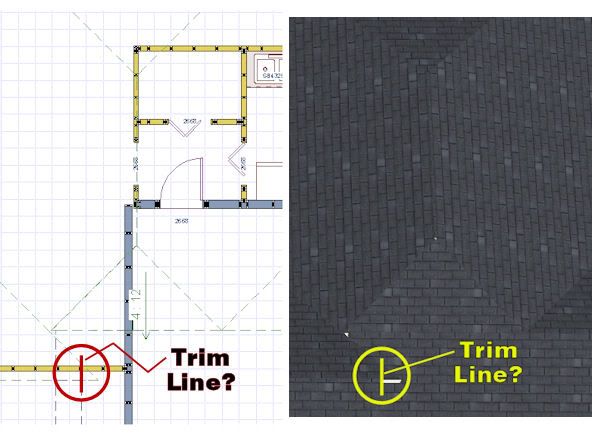
-
04-22-2012, 12:22 PM #2
Select the roof plane. At the bottom of your screen, look for the Break Line tool - a little zigzag, about in the middle of the toolbar. Select that and click about at the top of your yellow line. You don't have to be exact. That's putting another node, or potential corner, in the closed polyline that defines your roof edge. Now you can grab the point at the right and drag it back.
Do you have SSA? I'd suggest that you search under "manual roof" and watch the various videos on manual roof creation and editing. I do suspect that the edit you propose will not result in a roof that works well. Looking at your picture, your left ridge is higher than your right ridge. You need to learn not only that Break tool, but Roof Join, so you can get to a roof that's not only shaped like what you think it should be in plan view, but truly makes a good roof in 3D.Wendy Lee Welton
Lic: NH, ME, NY, MA, NCARB
603-431-9559
www.artformarchitecture.com
www.artformhomeplans.com
I wrote code in 1984 to make my Sinclair 100 - so I used to be a programmer! So I can say with authority how easy it is to program Chief features! ;-)
-
04-23-2012, 07:30 AM #3
 Registered User Promoted
Registered User Promoted
- Join Date
- Mar 2012
- Posts
- 41
Roof solved
Hi Wendy,
The Break Line tool works exactly like you describe.
Perhaps the next version of the manual will explain such a fundamental, like you just did.
Thanks very much.
TK
BTW, I was amused at seeing your Sinclair reference. It brought back many fond (and not so fond) memories of those early computing days -- my Kaypro with its archaic CPM operating system, my Compaq luggable -- all 33 lbs of it, not counting an added external hard drive, all 15 Mbytes of it at some $1,020 extra.
-
04-23-2012, 03:28 PM #4
Oh but it does! The manual is really all those marvelous videos, and like the pasta sauce, I can assure you - "it's in there."
Yeah, I programmed that thing to balance my checkbook, but then I only had enough memory left for 4 checks. Oops. ;-)Wendy Lee Welton
Lic: NH, ME, NY, MA, NCARB
603-431-9559
www.artformarchitecture.com
www.artformhomeplans.com
I wrote code in 1984 to make my Sinclair 100 - so I used to be a programmer! So I can say with authority how easy it is to program Chief features! ;-)




 Reply With Quote
Reply With Quote


