Results 1 to 15 of 26
-
09-10-2008, 08:56 AM #1
how to import a picture onto my x1 new plan
How do I import a picture onto my chief x1 plan. Also what is the difference between a layout and a plan. What I'm trying to achieve here is to load a picture to put with the floor plan so I can take it to the print shop, like I am going to print out a blue print, but I'm actually going to print out a floor plan with the picture on it for our front window in our office
I hope that makes sense.
Any help would be very appreciated.
Gayle
-
09-10-2008, 09:46 AM #2
 Windows 7
Windows 7
- Join Date
- Mar 2007
- Location
- Montrose Colorado
- Posts
- 252
Import your picture into the layout page
send your floor plan to layout
What version are you using X1?ELDON
-
09-10-2008, 09:57 AM #3
I am using X1
Thank you !
-
09-10-2008, 10:05 AM #4
Also, does the layout page print large like blueprint size 24X36? I need to learn how to make blueprint size pages.
-
09-10-2008, 10:12 AM #5
Yes, select the desired printer and set the page size from the list that the printer is capable of.
The recommendation is to print to PDF first, PDF995 comes on the Chief CD, then print to the desired printer or take to a copy shop to be printed.
In the print setup dbx set the page size and drawing page to be the same size.
LewLew Buttery
Castle Golden Design - "We make dreams visible"
Lockport, NY
716-434-5051
www.castlegoldendesign.com
lbuttery at castlegoldendesign.com
CHIEF X5 (started with v9.5)
-
09-10-2008, 10:16 AM #6
 Windows 7
Windows 7
- Join Date
- Mar 2007
- Location
- Montrose Colorado
- Posts
- 252
The Layout Page is what you want to use to print your plans from, a place to put it all together.
Do all your plan work text, dimensions, etc. work, in the plan view and then send it to layout to organize.
Yes Layout will Print to most size's of paper it where you want to be.
Your printer might be limiting the paper size that you can select in layout, so if you install the PDF995 Printer that came with chief you can select PDF 995 in you layout page print DBX and it then gives you more print size options
I understand that a TIFF file works well for printing poster board type of projects, you might want to check with your print shop?Last edited by eblcody; 09-10-2008 at 10:18 AM.
ELDON
-
09-10-2008, 10:19 AM #7
 Windows 7
Windows 7
- Join Date
- Mar 2007
- Location
- Montrose Colorado
- Posts
- 252
Hi Lew :d :d
ELDON
-
09-10-2008, 10:52 AM #8
 Windows 7
Windows 7
- Join Date
- Mar 2007
- Location
- Montrose Colorado
- Posts
- 252
This is kind of a nice thread for what you are doing
http://www.chieftalk.com/showthread....highlight=tiff...ELDON
-
09-11-2008, 08:39 AM #9
How to get this to work
We do not have a large printer in our office. I will have to save it to my jump drive and take it to the print shop. I really need very easy instructions on how to save this file the right way since I am new to chief X1. Here is page that popped up on the printer page setup:

I am not sure how to save it. I was to print a pretty large picture.
-
09-11-2008, 08:50 AM #10
Your paper size and drawing size should match, check the settings in the printer dbx(s) and the layout page setup dbx(s).
LewLew Buttery
Castle Golden Design - "We make dreams visible"
Lockport, NY
716-434-5051
www.castlegoldendesign.com
lbuttery at castlegoldendesign.com
CHIEF X5 (started with v9.5)
-
09-11-2008, 11:12 AM #11
 Windows 7
Windows 7
- Join Date
- Mar 2007
- Location
- Montrose Colorado
- Posts
- 252
The Chief web site has nice instructions for printing to PDF check this out
http://www.chiefarchitect.com/suppor...?faqNumber=768
http://www.chiefarchitect.com/suppor...e_index_x1.phpLast edited by eblcody; 09-11-2008 at 11:28 AM.
ELDON
-
09-11-2008, 01:19 PM #12
How to setup Layout page size
How do I setup the layout page size?
-
09-11-2008, 01:26 PM #13
MENU - FILE - PRINT - PAGE SETUP
LewLew Buttery
Castle Golden Design - "We make dreams visible"
Lockport, NY
716-434-5051
www.castlegoldendesign.com
lbuttery at castlegoldendesign.com
CHIEF X5 (started with v9.5)
-
09-11-2008, 01:33 PM #14
 Screen shot of my selections
Screen shot of my selections
Here is a picture of my page setup selection for the printer. I will be taking this to the print shop on a jump drive. Which one do I pick for my printer set up?
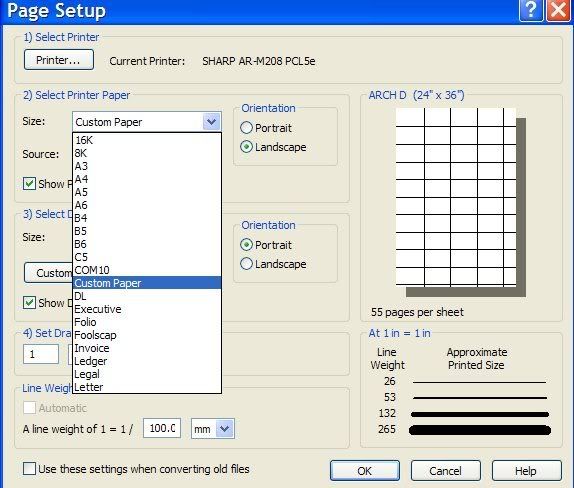
Here is my selection for the layout page size. I picked the 36" X 48" size, is this right?
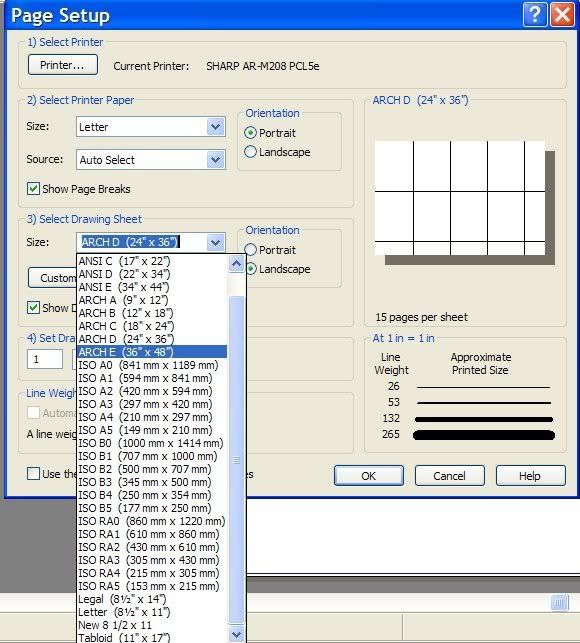
Thank you everyone !!
-
09-11-2008, 02:12 PM #15
 Windows 7
Windows 7
- Join Date
- Mar 2007
- Location
- Montrose Colorado
- Posts
- 252
Select Printer #1 Tab and from the pull down menu select pdf995 for printer then go to page size
In box 2 & 3 select Arch D for 24 X 36 make sure both are set to landscape.
Then to print, Make sure you are in your Layout page and hit print make sure pdf995 is selected here as well. You will get a save menu I like to print the file to my desktop so I can find it fast.
Before you take it to the print shop open the new file by double clicking on it to check it out. If you like it then copy it to your jumper drive.
This PDF printer will work for any document, Word Excel etc.,not just chief.
Many of the power users her prefer cute PDF writer, you can Google it, but I would just stick with 995 for today
That is for PDF
Sometimes it gets confusing as you have to select pdf995 to get your paper size set correctly due to printer size limitations. You have to do this even if you want to export out a TIFF file for example
For TIFF or JPEG etc.
You can also go to "Export from the layout file menu and Export a JPEG or TIFF Type of file , again save it to your desktop open it to make sure its what you want then send it to your jumper. Tiff will probably be the best quality print, as per the above thread, for a poster or flyer. these files are commonly used in photography etc.
The TIFF file will be a large file the jpeg smaller in sizeLast edited by eblcody; 09-11-2008 at 02:42 PM.
ELDON





 Reply With Quote
Reply With Quote

