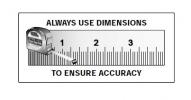Results 61 to 75 of 87
Thread: Top Tips for X1
-
06-26-2007, 07:08 PM #61Fitch make your own library.
PS: I wish they would take the food disposal outlet symbol out of "switches" and put it in with the rest of the plugs! It always takes me a while to find it.
-
06-26-2007, 08:33 PM #62
 General Contractor
General Contractor
- Join Date
- Aug 2000
- Location
- Northern California
- Posts
- 475
Mystery
What is adaptive degradation? There is a check box in Vector Viewss section of the Appearance catagory in Preferences window, but is not mentioned in Help files or shown in view of categorys shown in Help.....
Jere Johnson
Version X3 & X4 & X5 latest
Electra Glide Standard

-
06-26-2007, 08:40 PM #63
 General Contractor
General Contractor
- Join Date
- Aug 2000
- Location
- Northern California
- Posts
- 475
Oh, Thats right, now I remember
A system to permit a designer to select the minimum scene refresh rate or animation redraw rate acceptable by the designer. The system also incorporates a selection of presentation methods for the three-dimensional objects in a scene, arranged in decreasing fidelity, and consequently in computational complexity, as fall back positions for the general rendering technique. Using the designer's selected refresh rate as a target, the system attempts to use the highest quality rendering technique selected by the designer. If the computational complexity of the scene causes the refresh rate of the scene to fall below the minimum acceptable level selected by the designer, the system selects the next lower rendering option selected by the designer, thus degrading the presentation quality of the scene and simultaneously reducing the computational complexity of the task.
Jere Johnson
Version X3 & X4 & X5 latest
Electra Glide Standard

-
06-27-2007, 04:28 AM #64
 Registered User Promoted
Registered User Promoted
- Join Date
- Oct 1999
- Location
- Yarmouth, Ma.
- Posts
- 180
Almost all of my homes with very little exception are i-joist homes which CA just doesn't do very easy. The rimboard is 1" while the joists are 2 1/2 and I shaped not rectangular. I just auto build the floor system with the joist OC set at 96" (can't make it any larger) and then delete all floor joists leaving just the rim board which I make all solid fill. Then I add all the joists / beams. I wish it were like yours with minor tweaking but such is not the case....sigh.... Originally Posted by WendyWelton
Originally Posted by WendyWelton
-
06-27-2007, 07:03 AM #65
 Administrator
Administrator
- Join Date
- Jan 2000
- Posts
- 4,161
Fitch,
We fixed the electrical connection issues in X1.2 that we know of and put in code to correct the problems on load from previous X1 versions.
One tip is to use advanced spline handles when editing the spline based electrical connections.Doug Park
Principal Software Architect
Chief Architect, Inc.
-
06-27-2007, 08:33 AM #66
 Rob Fisher
Rob Fisher
- Join Date
- Nov 2004
- Location
- Medicine Hat, Alberta, Canada
- Posts
- 1,290
Thats exactly right. I find putting the origin here more usefull for joist abd roof layout than wall layout. I don't do actual joist layouts as they are done by the i-joist supplier but I like to know where they are landing. For that I can set my ref gid to 16 or 19.2 to quickly show me where they will land. (ref grid starts at 0,0) I can also change ref grid to 24 to see where roof trusses will land. I also go one step farther on the template (back corner at 0,0) and have 4 walls drawn on my template then just manipulate them to my desired footprint. I don't even select wall mode, just use same wall type and break wall. Another feature of the origin in this spot is that I'm able to add a printable ref grid to my plans (exterior room p-line,cross hatch fill at 12" spacing) which adds a graph paper effect. BTW fills also start at the origin (0,0).Ok, so in order to start a wall for a building at 0,0 should I create a profile plan with a point marker like this at 0.0?
And then every time I start a plan, start drawing my walls at this marked point?Rob Fisher
X3, Win XP
Composite Hockey Stick
Former Oilers and Flames fan
-
06-27-2007, 10:08 AM #67
Ok so now I have this: see below.
It is a regular plan with grid set to 1" and 12" with the siding 6 wall set at the main wall layer being on the origin point.
Is this the way you setup your profile plan?Jim Rogers
Jim Rogers Timber Designs
Georgetown, MA, USA
email: jrsawmill@verizon.net
V9.54-V10.08a-VX1.5.4.17-VX2-VX3-VX4-VX5
-
06-27-2007, 10:09 AM #68
 Registered User Promoted
Registered User Promoted
- Join Date
- Sep 2000
- Location
- Cape Cod Mass
- Posts
- 724
One quick note about the framing reference marker,,,
The first joist/rafter auto placed by the program is places face to face,,,,, not outside to center. If you wish to have the first member placed 16” OC from an exterior wall,,,, for 2x stock, the marker need to be ¾” away from the outside wall. This will produce the real world layout (that is cape cod real world) J
Ray
-
06-27-2007, 12:49 PM #69
Yes Jim!!!
-
06-27-2007, 02:51 PM #70
 Rob Fisher
Rob Fisher
- Join Date
- Nov 2004
- Location
- Medicine Hat, Alberta, Canada
- Posts
- 1,290
Ray,when I need a framing ref I put it on the outside of the framing layer. The first joist is measured from that ref to the center of the joist. Now in the case of replicating a 2x joist or truss you must push it out that 3/4" like you say.One quick note about the framing reference marker,,,
The first joist/rafter auto placed by the program is places face to face,,,,, not outside to center. If you wish to have the first member placed 16” OC from an exterior wall,,,, for 2x stock, the marker need to be ¾” away from the outside wall. This will produce the real world layout (that is cape cod real world) JRob Fisher
X3, Win XP
Composite Hockey Stick
Former Oilers and Flames fan
-
06-27-2007, 05:31 PM #71
 Having Fun is Job 1.
Having Fun is Job 1.
- Join Date
- Feb 2004
- Location
- Carlisle, PA
- Posts
- 1,697
Thanks Doug. I'll be "wiring" another house plan next week. I'll give it a bit of a wringing out. Originally Posted by Doug Park
Originally Posted by Doug Park
FitchX2 <latest>
You have until you release the drawing to get it right, Mother Nature and the Customer have forever to see if you did. (By me, 1971. )
For a successful technology, reality must take precedence over public relations, for nature cannot be fooled. Last sentence in the Feynman Appendix to the Challenger Report by R. Feynman
Never allow those who would substitute intimidation and guilt trips for knowledge and reason to influence your technical judgement. Me, 1993.
-
06-29-2007, 09:03 AM #72
Another Chapter - hatches
Still gathering all the tips in one place...
These apply to both Chief 10 & Chief X1:
Autocad Hatches:
http://chieftalk.com/showthread.php?t=27636
Additional Chief Hatches:
http://chieftalk.com/showthread.php?t=21847
(thanks to Tim)Wendy Lee Welton
Lic: NH, ME, NY, MA, NCARB
603-431-9559
www.artformarchitecture.com
www.artformhomeplans.com
I wrote code in 1984 to make my Sinclair 100 - so I used to be a programmer! So I can say with authority how easy it is to program Chief features! ;-)
-
06-29-2007, 09:39 AM #73Ooooohhhh..... That describes sooooo many people around where I live...If I ever find myself young, stupid and pregnant, driving a 1987 Chevy, with a dog clamped to my ass on my way home to a trailer with no heat, I'll know exactly what not to do.

-
12-04-2007, 10:11 AM #74
bump - newbies still getting the herky-jerkies
Wendy Lee Welton
Lic: NH, ME, NY, MA, NCARB
603-431-9559
www.artformarchitecture.com
www.artformhomeplans.com
I wrote code in 1984 to make my Sinclair 100 - so I used to be a programmer! So I can say with authority how easy it is to program Chief features! ;-)
-
12-04-2007, 11:30 AM #75
If you guys get a Tips and Tricks thread going that stays on topic, I can see about getting it stickied.
Jeff Moyer
Software Engineer
Chief Architect





 Reply With Quote
Reply With Quote