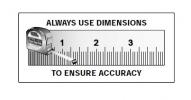Results 46 to 60 of 87
Thread: Top Tips for X1
-
06-25-2007, 04:52 PM #46
 That was Louis
Oh boy ---- not sure I want to play golf with that................
That was Louis
Oh boy ---- not sure I want to play golf with that................ Originally Posted by WendyWelton
Originally Posted by WendyWelton

-
06-25-2007, 06:41 PM #47
 General Contractor
General Contractor
- Join Date
- Aug 2000
- Location
- Northern California
- Posts
- 475
Got it1
The program builds automatic framing starting from the 0,0 point, so if your building corner is away from that point, the 16" o.c. layout will apear to start at an odd or random place in your wall, but it's starting at 0,0 and doing spacing from there, unless you have inserted a new framing reference marker at your building corner.
Thanks,Jere Johnson
Version X3 & X4 & X5 latest
Electra Glide Standard

-
06-25-2007, 06:56 PM #48
Wow, I thought this thread was going to be "Top Tips for X1", not how to make a fashion statement
 . That's a good look for you Louis
. That's a good look for you Louis  , now we know Katy doesn't have anything to worry about. Wendy, you've got to have the record for hijacking one's own thread
, now we know Katy doesn't have anything to worry about. Wendy, you've got to have the record for hijacking one's own thread  .
.
I guess once in awhile there has to be a little levity introduced to break up the day to day crud. Maybe I'm just jealous because I can't come up with something clever, Good job.George VanDusen, CPBD, CKD, CID
Phoenix Construction
www.phoenixconstruction.com
Contr. Lic. #268157
HOUZZ link: http://www.houzz.com/professionals/s...cramento%2C-CA
-Certified Professional Building Designer
-Certified Kitchen Designer
-Certified Interior Designer
-Engineering Contractor
-Building Contractor
-Plumbing Contractor
Since 1971
Chief X4, X5
MOBO ASUS Rampage III Black Ed.
PROC Intel Core i7-990X 4.22 GHz
MEMORY 12 GB Corsair
GRAPHICS ASUS GTX 590 3GB, Dual-GPU
MAIN DRIVE OCZ 480GB SSD.
STORAGE OCZ 960GB SSD.
OS Win7 Pro 64 bit.
-
06-25-2007, 08:34 PM #49
Dangalanga! Do they keep track of most posts in a given period of time? This might win the PostOlympics.

Bryce Engstrom: Architect, LEED AP
www.engstromarchitecture.com
Chief X6 Beta
Sketchup Pro 6, Free 8, Thea Render, Lumion
Chief to Kerkythea & Thea Render Converter
-
06-26-2007, 12:13 PM #50
 Rob Fisher
Rob Fisher
- Join Date
- Nov 2004
- Location
- Medicine Hat, Alberta, Canada
- Posts
- 1,290
Wendy, this was what Mr. Louis was talking about. Normally the first stud/joist is say 16" from the outside of a wall. Without a ref marker (at a particular wall) the program will layout from 0,0. You then have the first joist at maybe 9". This isn't too critical since the framer will do that regardless, but its nice to have the joist layouts as they will be ...so you can see how many of them will be directly under toilets (usually all)The program builds automatic framing starting from the 0,0 point, so if your building corner is away from that point, the 16" o.c. layout will apear to start at an odd or random place in your wall, but it's starting at 0,0 and doing spacing from there, unless you have inserted a new framing reference marker at your building corner.
Thanks,
__________________
Jere Johnson I also like having my building corner at 0,0 because sometimes I place objects using absolute co-ordinates...making the numbers less obscure (If I want a col 8' from the corner just enter "move 8' in x direction in trans/replicate. ) Well I hope you don't mind me babbling...
Rob Fisher
I also like having my building corner at 0,0 because sometimes I place objects using absolute co-ordinates...making the numbers less obscure (If I want a col 8' from the corner just enter "move 8' in x direction in trans/replicate. ) Well I hope you don't mind me babbling...
Rob Fisher
X3, Win XP
Composite Hockey Stick
Former Oilers and Flames fan
-
06-26-2007, 01:35 PM #51
Rob,
Yep - get it now. I've never gotten quite that specific in my plans. The only time I show framing elevations is to explain some posting and transfer beams. When I leave goofy framing the builders are probably laughing - but I've always assumed they were big boys and were going to use their own brains.
Since it never bothered me much, I never asked how to make it do it right. Now I know - and I might just look a widdle bit thmarta in front of the boys.Wendy Lee Welton
Lic: NH, ME, NY, MA, NCARB
603-431-9559
www.artformarchitecture.com
www.artformhomeplans.com
I wrote code in 1984 to make my Sinclair 100 - so I used to be a programmer! So I can say with authority how easy it is to program Chief features! ;-)
-
06-26-2007, 01:41 PM #52
Ok, so in order to start a wall for a building at 0,0 should I create a profile plan with a point marker like this at 0.0?
And then every time I start a plan, start drawing my walls at this marked point?Jim Rogers
Jim Rogers Timber Designs
Georgetown, MA, USA
email: jrsawmill@verizon.net
V9.54-V10.08a-VX1.5.4.17-VX2-VX3-VX4-VX5
-
06-26-2007, 01:50 PM #53
Jim,
I'm thinkin' we ought to run some little tests and find out - but that sounds like what he's talking about.
I have to play with it. The first 16" is different on every wall. Maybe you can have more than one of these? I feel some experimenting coming on. The only time something like this has bothered me is when it gives me dumb looking roof framing - with two sides of the same gable roof not matching. I have to see if this works on that, so I can eliminate some of the manual edits.Wendy Lee Welton
Lic: NH, ME, NY, MA, NCARB
603-431-9559
www.artformarchitecture.com
www.artformhomeplans.com
I wrote code in 1984 to make my Sinclair 100 - so I used to be a programmer! So I can say with authority how easy it is to program Chief features! ;-)
-
06-26-2007, 02:19 PM #54
 General Contractor
General Contractor
- Join Date
- Aug 2000
- Location
- Northern California
- Posts
- 475
The first 16" is different on every wall.
Good point. Even if you start your building corner at 0,0, there will be other walls that the spacing will be off. Every wall would have to have it's own framing reference...would get to be a lot of work. Oh well I have never shown studs in plan view anyway.
And no need to have 0,0 in a profile plan it is easy enough to set it with the imput point function. Interesting that too far from 0,0 causes weird 3-D drawings, is it really too much math? or what? Jere Johnson
Jere Johnson
Version X3 & X4 & X5 latest
Electra Glide Standard

-
06-26-2007, 02:30 PM #55
Well I'll say this in my other cad program there is a default origin point on the drawing screen and we usually start our timber frame drawings at this point...
Jim Rogers
Jim Rogers Timber Designs
Georgetown, MA, USA
email: jrsawmill@verizon.net
V9.54-V10.08a-VX1.5.4.17-VX2-VX3-VX4-VX5
-
06-26-2007, 06:02 PM #56
 Registered User Promoted
Registered User Promoted
- Join Date
- Apr 2006
- Posts
- 245
I just got X1 yesterday thought I would read this thread for some tips.
Well
-
06-26-2007, 06:31 PM #57
Boy - you sure did get some tips, eh?
Wendy Lee Welton
Lic: NH, ME, NY, MA, NCARB
603-431-9559
www.artformarchitecture.com
www.artformhomeplans.com
I wrote code in 1984 to make my Sinclair 100 - so I used to be a programmer! So I can say with authority how easy it is to program Chief features! ;-)
-
06-26-2007, 06:40 PM #58
 Registered User Promoted
Registered User Promoted
- Join Date
- Apr 2006
- Posts
- 245
Now I know what a Chief Guru looks like

-
06-26-2007, 06:43 PM #59
 Registered User Promoted
Registered User Promoted
- Join Date
- Oct 2003
- Location
- Bobcaygeon, Ontario, Can
- Posts
- 1,079
Sometimes we get more than we bargained for in these threads (pardon the pun).
 ggodwin
ggodwin
-
06-26-2007, 06:52 PM #60
 Having Fun is Job 1.
Having Fun is Job 1.
- Join Date
- Feb 2004
- Location
- Carlisle, PA
- Posts
- 1,697
Electrical tips?
Do you have any tips for the electrical plan issues? Originally Posted by WendyWelton
Originally Posted by WendyWelton
What I've been doing to live with it:
1) I do all the connecting lines (Wiring) with smooth curves - it's faster than fixing the attention deficit automatic connecting lines.
2) I use the library switches (single pole, 3 way, 4 way) to compensate for the automatic features not working or working erratically.
3) I created my own symbols to use in attics.
Fitch
PS: I wish they would take the food disposal outlet symbol out of "switches" and put it in with the rest of the plugs! It always takes me a while to find it.
frwX2 <latest>
You have until you release the drawing to get it right, Mother Nature and the Customer have forever to see if you did. (By me, 1971. )
For a successful technology, reality must take precedence over public relations, for nature cannot be fooled. Last sentence in the Feynman Appendix to the Challenger Report by R. Feynman
Never allow those who would substitute intimidation and guilt trips for knowledge and reason to influence your technical judgement. Me, 1993.





 Reply With Quote
Reply With Quote