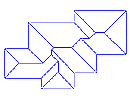Results 1 to 6 of 6
Thread: DB TECH DETAILER
-
08-26-1999, 09:17 AM #1
 Registered User Promoted
Registered User Promoted
- Join Date
- Aug 1999
- Posts
- 1
DB TECH DETAILER
How do I Open the Detailer in Cheif 6.0, since I installed the new Chief no luck.
-
08-26-1999, 10:28 AM #2
 Registered User Promoted
Registered User Promoted
- Join Date
- Aug 1999
- Posts
- 6,414
I would check to see that your file associations point to Chief 6.
Go to Explorer the View/Folder Options and click the File Types tab. You will probably find that they point to Chief 97. I just had a hard drive crash and after replacement installed Chief 6 and it DID NOT EVEN REGISTER ANY FILE TYPES for Chief!!! I guess I'll have to do it manually (Like it hasn't been enough of a pain getting everything else to go) I hope ART fixes this sometime, as I really think this SHOULD be a basic feature of any installation.
Tim O'D
-
08-27-1999, 12:37 AM #3
 Registered User Promoted
Registered User Promoted
- Join Date
- Aug 1999
- Location
- Tijeras, NM 87059
- Posts
- 137
The file type registration does work. It worked with 4.0, 5.0 and works with 6.0, but tehre are many things that can happen in windows that will stop it from working. If something else had that part of the registry open or what not it will not update them.
you can fix it manually by:
Go into Explorer, tools, options, file types, find the "first floor plan" entry, click edit, select "open" from the list of duhickies, and click edit. Then change the path to your chief exe file to match where your chief 6.0 file is. It migth read something like "C:\chief60\chief60x-32.exe" to get chief 6. I think that's the default path for 6.0. Then just click ok, enter, save whatever to get out of all those boxes your in and close exporer and try out the detailer.
Also I have done the same procedure for first, second, third, fourth, fith and foundation plans so that I can open them up directly from explorer. Oh and layout pages too.
------------------
Caleb E. Maclennan
Designer / Draftsman
The 3D Design & Build Center
www.3DBuildCenter.com
-
08-27-1999, 12:38 AM #4
 Registered User Promoted
Registered User Promoted
- Join Date
- Aug 1999
- Location
- Tijeras, NM 87059
- Posts
- 137
HEY!!!! I'm a member now. That last post tiped the scales in my favor At long last. Now I can go home.
Now if ART had set it to not count messages with spelling errors, think wehre I'd be then!!!!!!!!
------------------
Caleb E. Maclennan
Designer / Draftsman
The 3D Design & Build Center
www.3DBuildCenter.com
-
08-27-1999, 01:51 PM #5
To open DB Tech in Chief 6.0, Unlike Chief `97, you will have to open Chief 6.0 minimise window if you like. then go to BD Tech and open it this will then open in Chief 6.0
------------------
-
08-27-1999, 10:52 PM #6
 Registered User Promoted
Registered User Promoted
- Join Date
- Aug 1999
- Posts
- 6,414
Well if it works it doesn't on a new install w\nothing but Win98 on the 'puter
And it didn't change the registrations on the old installation either w/every thing Ctrl-Alt-Del to just Explorer and Systray left. Standard for all my installations




 Reply With Quote
Reply With Quote