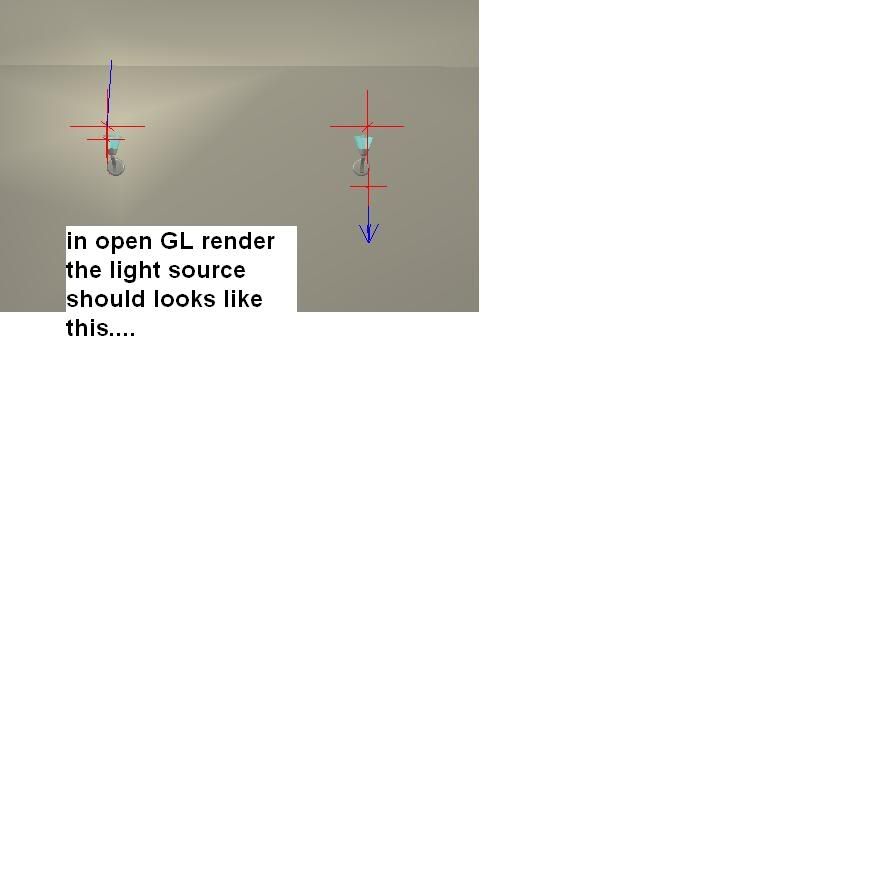Results 1 to 14 of 14
Thread: Light Tricks Not Funny!
-
07-05-2006, 01:43 PM #1
Light Tricks Not Funny!
While working with the SPA lighting thread I found that moving lights around on the wall changes their status.
I created a sample with four lights all set the same.
Photo 1 shows all lights are ON.
Photo 2 I moved two of them to 12" from floor. All are still ON.
Photo 3 I moved all lights within 12" of floor and two are turned OFF.
Would anyone know why this happens?
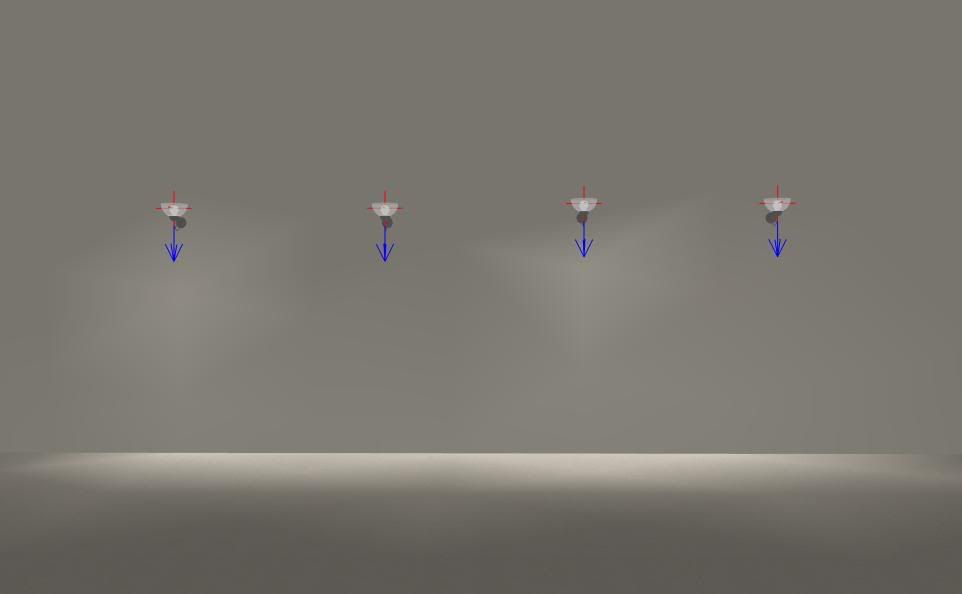


Last edited by pktraylor; 07-05-2006 at 01:45 PM.
Paul K. Traylor (Design Engineer )
)
WoodArt Design and Drafting Service
"Great Homes Come From Great Designs"
pktraylor65@gmail.com
North Fort Myers, Florida
-
07-05-2006, 04:05 PM #2
 Registered User Promoted
Registered User Promoted
- Join Date
- Aug 1999
- Location
- Ridgway, Colorado, USA
- Posts
- 2,917
The light condition at the wall does not look the same for the right group of two fixtures, vs. the left group of two, in the fist image either.
Are the light settings the same for all 4 fixtures?Larry
Lawrence C. Kumpost, Architect
No matter how much you push the envelope, it'll still be
stationery.
-
07-05-2006, 08:21 PM #3The properties of the lights aren't changing; what you're seeing is an artifact of the way OpenGL does its shading.
 Originally Posted by pktraylor
Originally Posted by pktraylor
OpenGL only calculates light intensity at vertices. The light intensity is then interpolated across the entire polygon (this is called Gouraud shading). When you move the lights down, they're not hitting a vertex on the floor, so it looks like they're not contributing any light.
You can get better (and probably slower) results by lowering the maximum triangle size in the rendering preferences.
-
07-05-2006, 08:28 PM #4I should probably clarify that this will only happen in OpenGL. POV won't see this issue, because the way a raytracer does its shading is fundamentally different (and slower!) than OpenGL.
 Originally Posted by Keith Jeffery
Originally Posted by Keith Jeffery
-
07-06-2006, 04:53 AM #5
Good Morning!
Larry, Yes all settings are the same and at the same floor height.
Keith, I thing I understand but what do I do with the explanation? These are all POV photos and are not an acceptable photos. How do I get a more realistic shot?
PaulPaul K. Traylor (Design Engineer )
)
WoodArt Design and Drafting Service
"Great Homes Come From Great Designs"
pktraylor65@gmail.com
North Fort Myers, Florida
-
07-06-2006, 06:47 AM #6Are you sure those are POV images? They look like render views to me.
 Originally Posted by pktraylor
Originally Posted by pktraylor
To make the render view look better, reduce the maxium triangle size in the Render Preferences panel.
Also, make sure those are really POV images. Open a Render View, and right click in the view to choose the option to raytrace.
Maybe I need to clear up some confusing terminology. I have a tendency to speak in engineer.
Chief has a "Render View", which is a confusing term I avoid using, because technically, the Render View; Vector View; and Raytrace View are all renderings. I usually refer to "Render View" as the OpenGL view, because that's the underlying technology. I often use POV and Raytrace view interchangably, because POV is a raytracer.
-
07-06-2006, 06:59 AM #7
 Registered User Promoted
Registered User Promoted
- Join Date
- Aug 1999
- Posts
- 6,414
Paul, those obviously are openGL renders not povray ones...as the light position indicators do not display in a povray render..they only display in openGL ones
you do need to learn there are differences between the two...and how they work..Tim O'Donnell
-
07-06-2006, 12:44 PM #8
 Sorry
Sorry
I wanted to show the light direction and used the vector camera. I have raytrace views and the lights aALL appear ON. My problem remains the same, lights do not appear to be ON in the vector camera views and those are what I use the most and submit to the clients.
I guess what I am hearing from Keith is this is a normal for this tpye of situation.
Sorry Tim for causing confusion.
PaulPaul K. Traylor (Design Engineer )
)
WoodArt Design and Drafting Service
"Great Homes Come From Great Designs"
pktraylor65@gmail.com
North Fort Myers, Florida
-
07-06-2006, 01:38 PM #9You're showing us a render camera.
 Originally Posted by pktraylor
Originally Posted by pktraylor
For the render camera, the one you're showing us, you can improve the situation by selecting Preferences from the Edit menu. In the Preferences window, choose Render from the Category list. Change the Max Triangle Size to a smaller value. There are two settings -- one for the normal view (Preview), and one for the Final View. Originally Posted by pktraylor
Originally Posted by pktraylor
-
07-06-2006, 02:52 PM #10
paul,
Try to move your light source below the light fixtures..this happens is becaues the light fixtures have blocked the light source ( the spot light )..
-
07-06-2006, 03:03 PM #11
Ok Alan, I will try and drop the light source and then I will try a reduction in the triangle size as Keith has suggested.
Thanks much,
PaulPaul K. Traylor (Design Engineer )
)
WoodArt Design and Drafting Service
"Great Homes Come From Great Designs"
pktraylor65@gmail.com
North Fort Myers, Florida
-
07-06-2006, 03:30 PM #12
It just does not work right!!!!!!!!!!!!!
I moved the light away from the wall and reset the triangles from 24 to 12 in the render column and? Well--- see photo 1 of the new settings and then photo 2 when I moved one light a little to the right.
Time to give up!
PaulPaul K. Traylor (Design Engineer )
)
WoodArt Design and Drafting Service
"Great Homes Come From Great Designs"
pktraylor65@gmail.com
North Fort Myers, Florida
-
07-06-2006, 04:56 PM #13
-
07-07-2006, 01:31 PM #14
I would like to exit this post gracefully but do not know how.
As posted, I do use render, vector and pov interchangeable and should not even though I do know the difference. I really never use the term OpenGL Render.
When using render views before going to a raytrace I like to check the lighting and shadows and make corrections in the settings. What I have found is that not all light fixture arrangements can be presented realistically in the render views as pointed out by Keith. This is disappointing so I have to work around this situation.
Thanks to all,
PaulPaul K. Traylor (Design Engineer )
)
WoodArt Design and Drafting Service
"Great Homes Come From Great Designs"
pktraylor65@gmail.com
North Fort Myers, Florida





 Reply With Quote
Reply With Quote