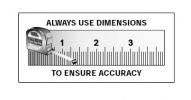Results 1 to 10 of 10
-
08-26-2009, 05:46 AM #1
How to Get Rid of a Nuisance Dialog Box?
It's been quite a while since I've used CA (economy impact). I have CA 10.
08b Full Version. I originally had it on Windows XP, but in April I got a new PC, so I've had it on Windows Vista Home Premium and use a Logitech Cordless Click Optical Mouse.
I've just received a job requiring a quick turn-around and I'm finding some nuisances going on. The most aggravating is when I point to an object, whether a wall, a dimension, etc, the object specification dialog box opens up. This is a real time consuming PIA.
Another nuisance is when I attempt to use the Zoom icon. I click on the icon and attempt to point&drag the area to be enlarged. Instead of enlarging the desired area, I end up getting a blank area of the drawing. I then have to go back to the starting point & try again (several times) or use the wheel on the mouse to zoom in.
Any ideas on what I can do to resolve these nuisances?
Really appreciate your help.Last edited by Al Launier; 08-26-2009 at 05:50 AM.
Al
As I age I find I'm losing my memory... and that is a load off my mind!
CA 10.08a
Previous User of V5.0, 6.0 & 9.54 ... I think?
-
08-26-2009, 07:36 AM #2
You are running as administrator, right? Vista wants that of you when doing Chief 10.08.b.
Gene Davis
SSA: X5 Premium, X4 Premium, X3, X2 (12.5.1.9), 10.08.b
Intel i7 quad-core 64-bit HM65 express, Windows 7, 16 GB RAM, NVidia GeForce GTX560M - 3 GB GDDRS - SDRAM
Google Sketchup 8.0
DropBox cloud storage
-
08-26-2009, 08:32 AM #3
 General Contractor
General Contractor
- Join Date
- Aug 2000
- Location
- Northern California
- Posts
- 475
Disableing Contextural Menus (X2)
In version X2, you can disable those "Contextural Menus", if thats what your seeing, in preferences under Appearance Panel. Also if I left click to select an object, those will not open. Only if I right click.
Jere Johnson
Version X3 & X4 & X5 latest
Electra Glide Standard

-
08-26-2009, 08:40 AM #4
Al:
I don't have v10 open but your first question almost sounds like you have, in Preferences, enabled the drop-down Contextual Menus .... I think this was a v10 feature. If I am guessing wrong ... maybe Gene is on the right track ... please disregard.
Regarding the zooming in, are you using the right icon .... the magnifying glass with nothing in it? This almost sounds like one of those issues where you have something in your plan that is out away from your model, that is causing the unusual results you are getting ... not sure about that either, assuming you are using the correct zoom icon, you should be able to drag your box around the desired area and get there promptly.
Curt Johnson
X5
Puget Systems Custom Computer, Win 7 Pro 64-bit SP1, 3.3Ghz Intel Core i5 2500K Quad, 8 GB Kingston DDR3-1333 Ram, Intel X25-M 80 GB SSD App Drive, WD 500 GB Caviar Blue SATA 6 Gb/s Data Drive, EVGA GeForce GTX 550 Ti 1024MB VC, Antec 650W PS, Asus p8P67 Pro REV 3.0 Motherboard
-
08-26-2009, 09:27 AM #5
Thank you so much Guys. I think you have steered me in the right direction.
What I've done: I re-installed CA 10.08b in a new folder (desperate). Didn't work as I could only tell it to install with Windows XP (thought Vista would be downward compatible - guess it is, but not sure if 100%). Didn't work - wouldn't recognize Hardware Lock, even after changing it to a different USB port. Was having a problem "re-registering" the software leading into the Hardware Lock problem. I did right click on shortcut icon to run as administrator (this is another nuisance of mine - wish I could eliminate the administrator feature on my system - don't know how to do this - getting old (66) & forgetful). I deleted the new CA folder as I suspect it may becompeting with the original CA for the Hardware Lock (just a guess).
I've gone back into the program and had the same problems. So I checked out the Preferences as suggested by you folks under Appearance and saw that Contextual Menus was "Enabled". However, the "Click Twice to Display" was NOT checked on. I clicked it on and for the short time I've been back on CA, it seems to be working. Had to re-boot CA to get it to work, but so far so good!
Thanks a million Guys. If it continues to work (still skeptical) you saved the day.
Al
PS Just before clicking the "Submit Reply" to this posting I tried CA one more time. It's acting up again! I can't even make new walls, or select a wall, window, door, etc. without the popup windows coming on. Very frustrating!
And I am using the Clear Magnifying Glass icon and it's still doing the same thing.Last edited by Al Launier; 08-26-2009 at 09:47 AM.
Al
As I age I find I'm losing my memory... and that is a load off my mind!
CA 10.08a
Previous User of V5.0, 6.0 & 9.54 ... I think?
-
08-26-2009, 09:43 AM #6
Al:
I feel your frustration when so pressed for time.
Regarding Vista, there have been lots of threads and posts on using Vista with CA, so, if there are an Vista issues slowing you down, you may want to do a "Vista" search and see what has been said by others and how they got things to work OK. I am an XP user so I haven't experienced the Vista pains yet.Curt Johnson
X5
Puget Systems Custom Computer, Win 7 Pro 64-bit SP1, 3.3Ghz Intel Core i5 2500K Quad, 8 GB Kingston DDR3-1333 Ram, Intel X25-M 80 GB SSD App Drive, WD 500 GB Caviar Blue SATA 6 Gb/s Data Drive, EVGA GeForce GTX 550 Ti 1024MB VC, Antec 650W PS, Asus p8P67 Pro REV 3.0 Motherboard
-
08-26-2009, 12:04 PM #7
Well, I "think" I have it. It seemed like the mouse would click twice even when I clicked it only once. So, I changed to the "corded" mouse that came with the computer. Apparently the "cordless" optical mouse ate something that didn't agree with it. CA now works perfectly well (so far) with the corded mouse. This cord is a PIA that I can live with until I finish this job. Feels good to be making progress again.
I noticed when I went into the Control Panel that the computer was set to the Microsoft PS/2 Mouse rather than the HID compliant Mouse and that it thought the PS/2 Mouse was connected to the PS/2 Mouse port. So I installed the PS/2 Mouse to see what would happen. Bingo!
When it's convenient, I'll have to figure out why I've been able to use the cordless optical mouse on everything but CA??????
Thanks for all your help! Great to have you guys as a resource!
AlLast edited by Al Launier; 08-26-2009 at 12:10 PM.
Al
As I age I find I'm losing my memory... and that is a load off my mind!
CA 10.08a
Previous User of V5.0, 6.0 & 9.54 ... I think?
-
08-28-2009, 06:56 AM #8
 Administrator
Administrator
- Join Date
- Jan 2000
- Posts
- 4,161
It is possible that your mouse is as fault. My first thought was that it is registering double clicks when you only clicked once. The mouse I've got right now is starting to do that so I'm probably going to replace it soon.
Doug Park
Principal Software Architect
Chief Architect, Inc.
-
08-28-2009, 11:14 AM #9
V 10 does not run well in Vista as it was designed to run on XP.
If you do not intend to upgrade to X2 I would reinstall XP to run V10.
I have V 9.5 - X2 installed on my PC but I am still running XP PRO 32.
When I upgrade to Windows 7 I intend to maintain dual-boot for my older programs to run in.
DJP
David Jefferson Potter
Chief Architect ® Trainer, Beta Tester, Draftsman, Author of "Basic Manual Roof Editing" and Problem Solver
Win7 Ultimate x64 & XP Pro x32, 500 Gb Samsung SSD
AMD Phenom II X6 1090T, 8Gb DDR3 RAM, PNY 760 GTX
Chief 7-X6, Home Designer versions 7-2014
3101 Shoreline Drive #2118, Austin, Texas 78728-4446
Office Phone:512-518-3161
Main E mail: david@djpdesigns.net
Web Site:http://djpdesigns.net
My You Tube Channel
Help is just an e mail or call away!
-
08-29-2009, 08:44 AM #10
 Registered User Promoted
Registered User Promoted
- Join Date
- Dec 2003
- Posts
- 290
 Originally Posted by Doug Park
Originally Posted by Doug Park
A worn-out mouse is definitely worth investigating. I have had a couple of mice(?) end up double clicking on a single click and it is very disconcerting. Both of them were logitech and old.





 Reply With Quote
Reply With Quote