Results 1 to 5 of 5
Thread: Crossroads
-
02-12-2006, 01:46 AM #1
Crossroads
Keith Rules "Crossroads", an oldie but goldie and freebie, very simple and a small file size, as well as being a file convertor, can also rotate objects in any orientation, Accutrans can do the same but Crossroads has a dialog box which means objects may be rotated with precision
http://www.animatricity.com/pages/do...crossroads.htm
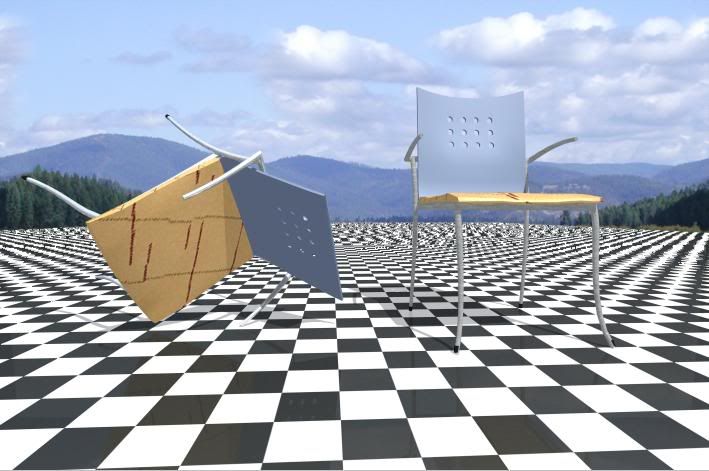 Your privacy is important to us, your personal details will handled discreetly, and will not be shared with anyone except the CIA, FSB, MI6 or similar, then they will be placed on a USB stick and left on a bus.
Your privacy is important to us, your personal details will handled discreetly, and will not be shared with anyone except the CIA, FSB, MI6 or similar, then they will be placed on a USB stick and left on a bus.
-
02-12-2006, 02:34 AM #2
Reversing my position
Crossroads is more capable than I first thought, it can be used to reverse faces in models that are giving problems, take a look at this picture the same object before and after.

This is one of the models from ROCA see http://chieftalk.chiefarchitect.com/...highlight=roca
I had to do some experimenting, I think I imported the file, selected all, reversed the faces and exported as a VRML file, then used Accutrans to bring it back to dxf. This may seem a bit complicated , but no more than the sketchup method, and a lot cheaper.Your privacy is important to us, your personal details will handled discreetly, and will not be shared with anyone except the CIA, FSB, MI6 or similar, then they will be placed on a USB stick and left on a bus.
-
02-12-2006, 08:55 AM #3
Since I've only made a few symbols, I have just been importing them with double-sided faces. Obviously, that slows everything down by a factor of...um...two.
In other words, thanks! I'll check out Crossroads soon.
John S.
-
02-16-2006, 06:05 AM #4
 Always learning
Always learning
- Join Date
- Nov 2005
- Location
- Adelaide, Australia
- Posts
- 733

AJ,
Since you have been playing with th ROCA objects, would you mind informing me of the easiest way of importing them and converting to proper .alb symbols. There are some nice items there, as since this is the kind of stuff I specify on everyday basis, it would be nice to drop the actual product into my designs. Maybe someone will compile a full library and add it as a CA Bonus Item. Roca might even pay for the privilege. Would be cheap marketing to designers and specifiers.
Peter
(Bathroom Designer and contractor)Last edited by icy; 02-16-2006 at 06:09 AM.
-
02-16-2006, 07:42 AM #5
This works
My knowledge is not complete as regards files and stuff, but I can tell you what I know. At first you think you should be able to import the DXF files into chief via the Import wizard. You can, but the result is far from perfect , I think because some of the faces are reversed.
Heres what to do. Open these files in Crossroads, then using the pull down from the edit tab, press "select all", then, "invert selection". Save this file as a VRML file (1 or 2),
Open this file in the "Accutrans" program, and convert to DXF. [COLOR="Red"]This[/COLOR] DXF file will import normally, and the layers are preserved.Your privacy is important to us, your personal details will handled discreetly, and will not be shared with anyone except the CIA, FSB, MI6 or similar, then they will be placed on a USB stick and left on a bus.





 Reply With Quote
Reply With Quote

