Results 31 to 45 of 84
Thread: trying to post an image
Hybrid View
-
01-24-2006, 12:53 PM #1
I use Netscape 7 and it seems to work as looking at Tim O'Donnell post above
I post it from Chief-Udraw in yohoo Groups
and this on also is from

Just open the jpeg picture & right click on it & copy the Location to insert Image as
http://f4.grp.yahoofs.com/v1/QIfWQ2i...20Mountain.jpg
and it seem to work I hope
DarwinDarwin Skinner
FROM CA 4.0 through X4 14.4.2.7
-
01-24-2006, 12:56 PM #2
Gif works
JPG will not upload???
test image
TestRender.gif
We also have to manually add the ATTACH tags here to get the images to show in the forum... With all of the other vBulletin forums that I use, images are seen automatically...Last edited by bdodds; 01-24-2006 at 01:09 PM.
Brian Dodds
-
01-24-2006, 01:11 PM #3
Tim:
firewalls are less of an issue when doing dial-ups.
Broadband is "always on" and your IP address remains static and can be seen by the "world".
When I had a HD failure last year I connected to web before I re-installed Norton and within minutes I was buried in viruses and pop-ups. Now I install Norton first before I attemp to connect to web.
LewLew Buttery
Castle Golden Design - "We make dreams visible"
Lockport, NY
716-434-5051
www.castlegoldendesign.com
lbuttery at castlegoldendesign.com
CHIEF X5 (started with v9.5)
-
01-24-2006, 01:17 PM #4
 Member-Cliff Cain
Member-Cliff Cain
- Join Date
- Oct 2004
- Location
- Denton, TX
- Posts
- 4,311
Looks like Brian is the third person that can attach from the forum. Wish I knew their secret.
Cliff
X6
Vista Home Premium SP-2
Gateway FX6800-01e
Intel(R) Core(TM) i7 CPU 920 @ 2.67GHz
7.00 GB RAM DDR 3........64-bit OS
NVIDIA GeForce GTS 250/PCIe/SSE2 1024 MB Memory
-
01-24-2006, 01:35 PM #5
 Registered User Promoted
Registered User Promoted
- Join Date
- Aug 1999
- Posts
- 6,414
i am well aware of that...you can also turn off/disconnect your cable modem when you are not using it, so it is not always on and open for port scans......that is a very sure way way Originally Posted by lbuttery
Originally Posted by lbuttery

i also have not used AV software for more than two years...and will never again use norton...it messed up every system i have ever had it on...i think i would rather deal with a virus than that...i let my ip provider deal with viruses...so far they have done a good job of it...and then if one stays away from risky sites, doesn't open unsolicited emails, doesn't use ie/oe..the risk truly is minimal
linux box+ mozilla+ turn off the connect.... works for me
-
01-24-2006, 01:17 PM #6
 Registered User Promoted
Registered User Promoted
- Join Date
- Aug 1999
- Posts
- 6,414
the [attach] tags are placed automatically for me when I attach images...if you use the dropdown imenu/icon at the top of the advanced reply option...but gifs definately work better for some reason... I have attached 100kb gif's w/o trouble, and smaller files of all image types..with both ie6 and mozilla Originally Posted by bdodds
Originally Posted by bdodds

Attachment 4283Last edited by Tim O'Donnell; 02-02-2008 at 06:19 AM.
-
01-30-2006, 08:59 AM #7
Test
ART-logo-green.bmp
This seems to work fine. I am using IE6John Longstreet
Director of IT/Drafting
Cagnor Homes, Inc.
john.longstreet@cagnorhomes.com
Chief 10 ver 10.08a
Chief X1 ver 11.3.1.7
-
01-24-2006, 01:38 PM #8
Louis, I couldn’t get it to work at all with the Attachment as a jpeg file.
The upload page just goes bank and no file
but I was able to upload a zip file I use Netscape
I will try with an other browserDarwin Skinner
FROM CA 4.0 through X4 14.4.2.7
-
01-24-2006, 12:55 PM #9
Darwin,
We know that works. We're trying to upload to the Chief server. Right click on Tim's images and see where they are located.Last edited by louis; 01-24-2006 at 12:59 PM.
-
01-24-2006, 01:30 PM #10
OK, Tim,
I follow your steps, and when I browse and select a picture, it works:
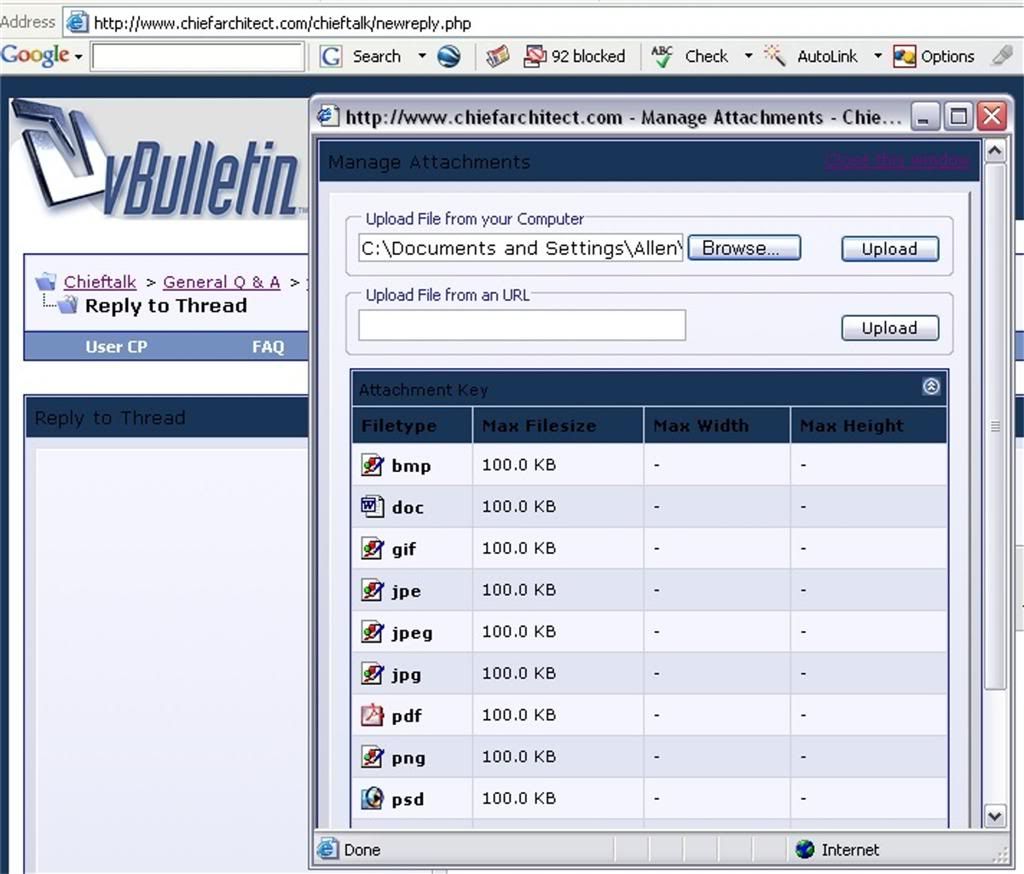
But when I click upload, I get this:
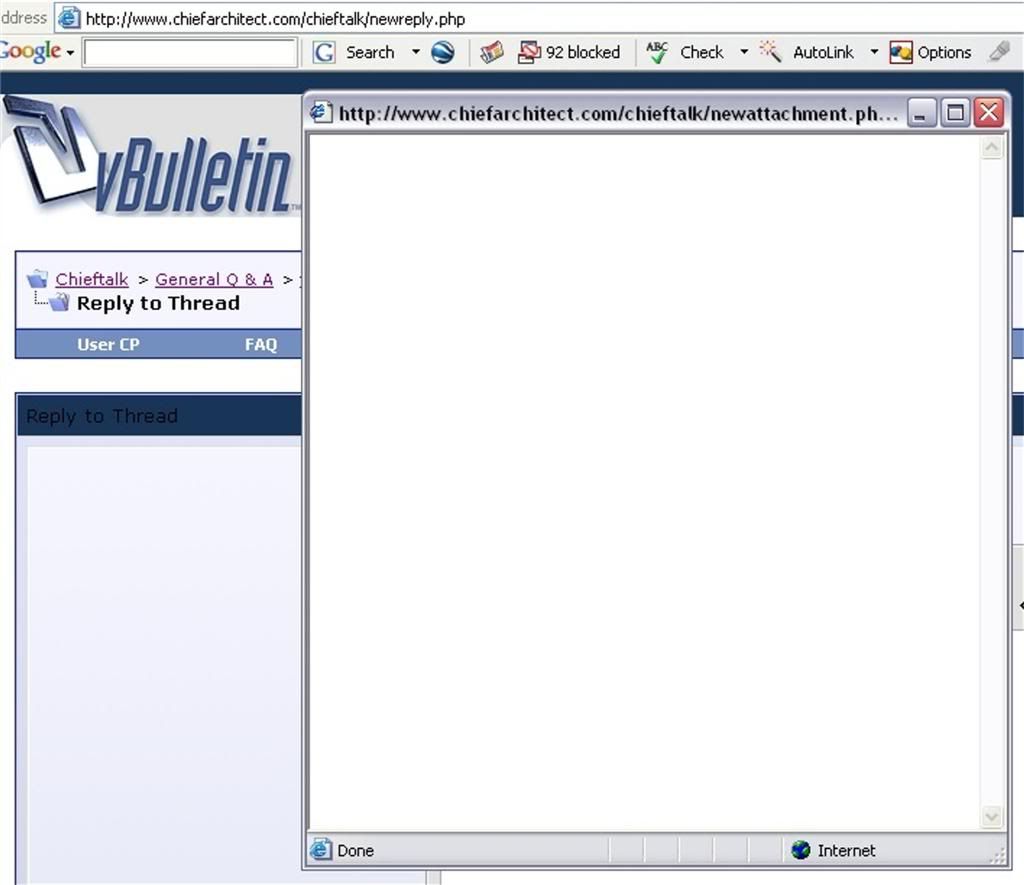
And since it is blank, it goes no farther.
Win XP, IE6Allen Brown
Indy Blueprints
Residential & Commercial Designs & Drafting Service
V8-X4, Specializing in Plan Completion, Problem solving, & Chief Architect Training.
Free Chief Architect Training Videos:
www.IndyBlueprints.com
Need help on a plan? Or 1 on 1 instruction? Email or call.
www.UBuildItIndy.com
-
01-24-2006, 01:51 PM #11
 Member-Cliff Cain
Member-Cliff Cain
- Join Date
- Oct 2004
- Location
- Denton, TX
- Posts
- 4,311
Test....able to attach a gif.
Ok, It looks like it works for gif, bmp, maybe others. I had been trying jpg's, so no wonder I was confused. I had rather be able to attach jpg's though. Exporting bmp's from CA are too large and it won't export gif's.
Test
Boston (Small).gifLast edited by ambrozac; 01-24-2006 at 02:24 PM. Reason: Testing Smilies.
Cliff
X6
Vista Home Premium SP-2
Gateway FX6800-01e
Intel(R) Core(TM) i7 CPU 920 @ 2.67GHz
7.00 GB RAM DDR 3........64-bit OS
NVIDIA GeForce GTS 250/PCIe/SSE2 1024 MB Memory
-
01-24-2006, 02:12 PM #12
I tried a png and it did not work.
I will never use Norton again for the same reasons Tim expressed.Last edited by louis; 01-24-2006 at 02:16 PM.
-
01-24-2006, 06:47 PM #13
 Registered User Promoted
Registered User Promoted
- Join Date
- Oct 2003
- Location
- Bobcaygeon, Ontario, Can
- Posts
- 1,079
Testing. - Looks like a .gif will work
!-FE-B&W-COL-Combo.gifLast edited by George Godwin; 01-24-2006 at 06:52 PM.
ggodwin
-
01-24-2006, 06:58 PM #14
 Registered User Promoted
Registered User Promoted
- Join Date
- Oct 2003
- Location
- Bobcaygeon, Ontario, Can
- Posts
- 1,079
Jpegs appear to upload somewhere but the upload screen then goes blank and no reference to the image is shown as was the case with the .gif above and the images Tim has been able to record.
ggodwin
-
01-24-2006, 08:30 PM #15
I think there is a setting in vBulletin that is not set correctly...
This software works great on other forums...
EDIT: Just looked at my other forum and see they are using vBulletin Version 3.0.1
I agree that JPEGs are the best format for posting.
With PhotoShop and the "save for web" option you can make them amazingly small.
Hey the smilies are back now...
EDIT: Opps now they are gone again...Last edited by bdodds; 01-24-2006 at 08:44 PM.
Brian Dodds






 Reply With Quote
Reply With Quote





